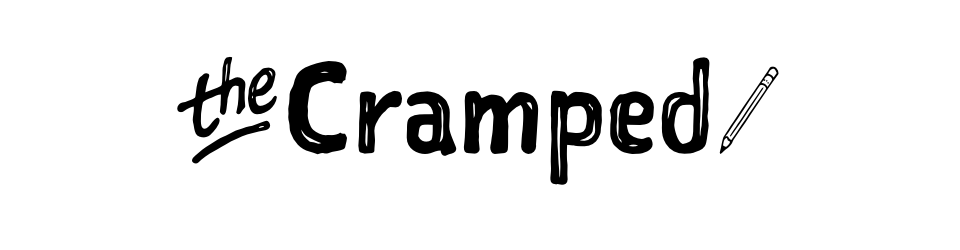A Guest Post by Curtis McHale
It seems that every day we are graced with a new digital productivity tool or an older one is talking about the next version with all the new features that will wow us. About two years ago I jumped off that band wagon in favour of a notebook and a pen for personal productivity.
The only digital tool I use is Trello and that is only used when I need to collaborate with web development clients. I have nothing in it of a personal nature.
Today I’m going to walk you through my modified Bullet Journal system and how I got there.
How I Ended up Analog in a Digital World
I think that so many people end up with digital tools or the newest application for … whatever because they embrace the any benefit mindset. This is the idea introduced by Cal Newport that says, if there is some benefit then we use the tools without any regard to the costs.
There is some benefit to digital tools. It’s easier to slip your phone in your pocket and then use it to capture tasks throughout your day. A notebook requires pen and that notebook. I don’t have this when I’m out for a run in the mountains so there are things I miss, and this is a good thing.
I’ve used digital tools before and always got them to a point where I would have 10,000 things on lists that I was never going to do. Things that in a moment 10 months ago seemed like a good idea, so I pushed the decision off on future me. Future me had no more time than in the past, so I’d just keep kicking the can down the road.
This is the first place where an analog tool is beneficial. The weight of moving a task is so much heavier with paper. You have to write it down in a new spot. You have to touch it instead of telling your task manager to bump the task forward by a month. By enforcing the constraint of analog, I stopped building lists that were 10,000 items long.
It was way to much work to move the task around. The fact that it feels like a huge amount of effort means that the tasks aren’t high enough value for me to take any action on.
Instead, I keep a two page spread of ideas for things I might work on in the next quarter. When the next quarter comes up I pick one or two to work on. The rest have the qualify again to move to the next list, and most of them never move again.
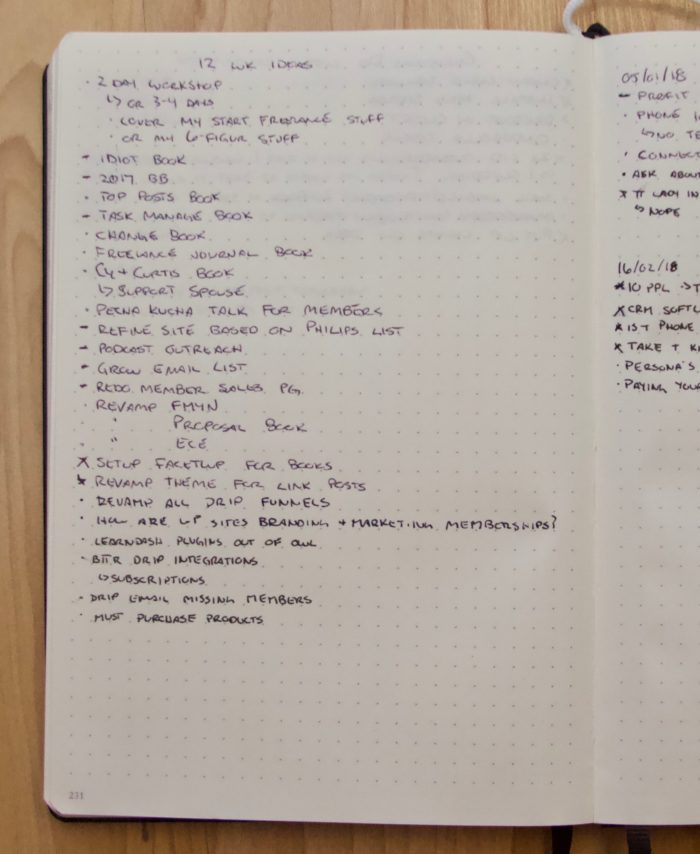
From there I break projects down into the weeks of the quarter. This is how I track my internal projects. I really don’t have to collaborate with anyone to write books or launch courses, so those projects can live in a spot where only I can see it.
The next step in my process starts at the end of every month as I migrate all my tasks from the Future Log to my monthly spread. To do this I break down the month into weeks. If a single weeks spans two months, it gets on both of them.
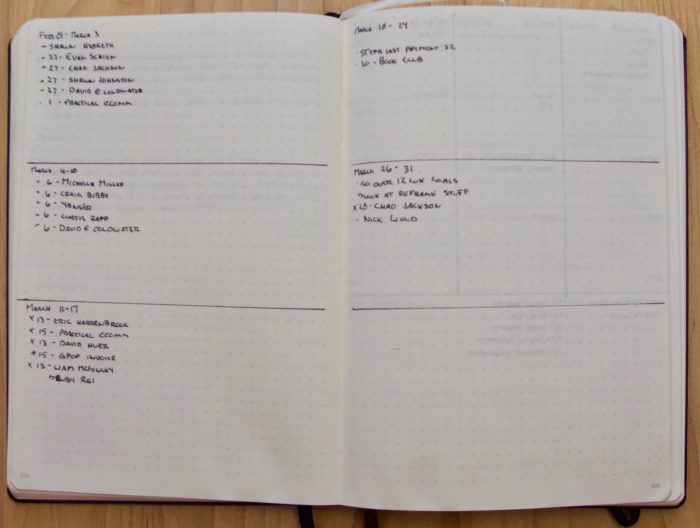
![]()
This is the key to each month. I revisit it each week as I’m planning the week to see if there are any tasks that need to get done in a given week. If I follow up with a prospect and need to do it again next week, their name will head back to the monthly spread first.
Like I said, the key to each week is the monthly spread. I start planning my week by looking at the things that I just can’t move. For me currently that’s 3pm Tuesday and Thursday and 12pm Wednesday when I either need to be at figure skating with a kid or watching my other kids so my wife can coach figure skating.
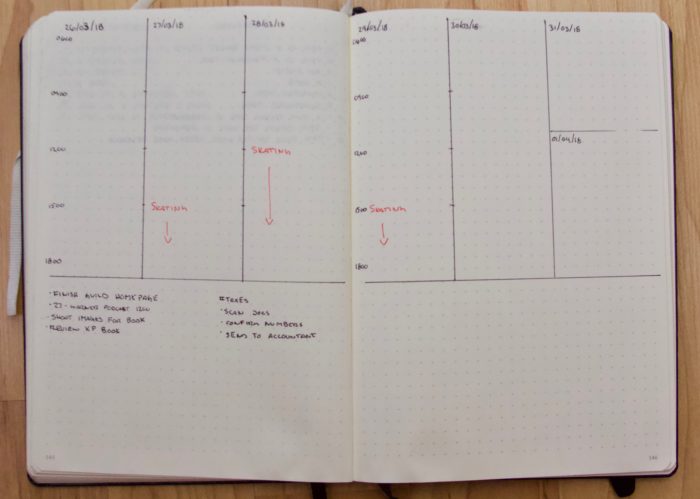
From there I’ll add any other appointments that are inside my standard work hours. That covers any family appointments or client meetings that need to be handled. This will also include any self care, like running because without proper self care you’re going to burn out.
Only now can I add in the blocks of time that I can work on client work or internal projects. I generally work on them in three hours blocks, during which my phone is in do not disturb mode so that no one can reach me.
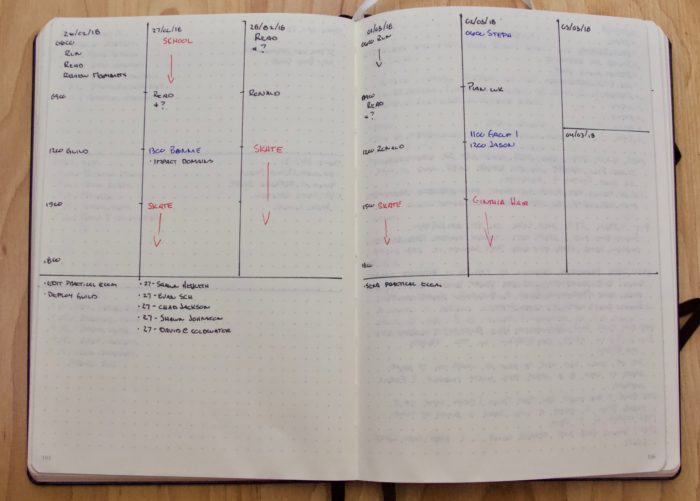
From there I start logging things daily. Each day gets it’s own heading and I use a bullet for each task. I use my Bullet Journal as more than just a standard Bullet Journal though. In mine you’ll find tasks mixed with feelings for the day and logging how much sleep my Fitbit tells me I got.
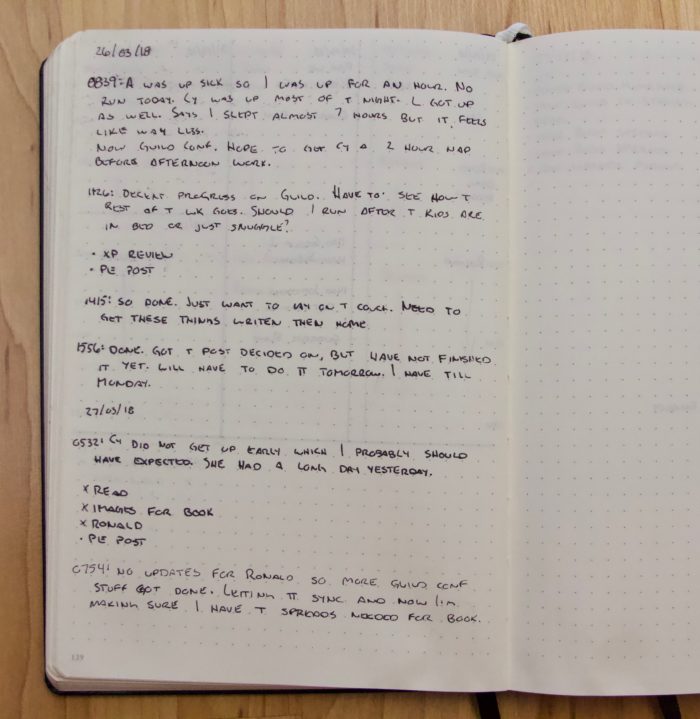
The only other thing you’ll see in my notebook on purpose is a sticky note. I’ll use one after I’m done writing this to place a task for tomorrow where I should be editing this post and checking against any editorial suggestions that are available on The Cramped.
Tomorrow that task and emailing the piece will get put in with the regular tasks for the day and the sticky note will go in the garbage.
How I Deal with Trello on Paper
I did mention at the beginning that I use Trello to manage collaborative work with clients. But I don’t check in with it all the time. In fact, any task that I should be doing for any project makes it’s way to my journal including any task that is sitting in Trello waiting for me to deal with it.
They key here is my planning session before I’m done for the day. At the end of every day I’ll look at my time blocks for the next day and then at the tasks that need to get done inside those time blocks. I’ll make sure that I write down enough information from the tasks so that I can do it without looking at Trello.

By doing it this way I don’t assume that I have the information needed only to find the next day when I dive into Trello that the client really asked a question that I need to answer and I can’t move forward with the project. If that is the case, I catch it the night before and can deal with it so that most of the time the task is properly ready to be done the next day. If it’s not, I’ve already picked tasks that are ready so I do them instead of sitting and waiting for client feedback.
Things I Didn’t Mention
There are a few things I haven’t mentioned because they’re standard Bullet Journal technique. I use the standard Index format from Bullet Journal and the standard Future Log. I put around 6 months of “future” in my future log and then a final entry for anything that’s further away than 6 months. I go through a notebook in around 4 months so that almost always means that I have little planned out in the “far future” heading.
The biggest thing that a paper based system did for me was to help me say no to things right now. It helped me decide to not look at digital tools, because I won’t be using them. I save hours per month not reading about the latest task management application sweeping productivity circles.
The biggest hang up I had starting with a notebook was looking for ideas online on how to get started. Almost all of them were done by people that were way more artistic than I was. The only reason you’re going to see flowers in my notebook is because my kids got it and decided that pink flowers were perfect for the page. Same goes for all the fancy titles you see out there or the fancy monthly spreads.
My notebook is basic and functional. My only goal with it is to track my tasks and make sure I don’t overload myself. It’s not supposed to be an art piece and your notebook doesn’t need to be either.
Curtis is a husband and father of three. He writes about how to run a business well while still getting to be a good parent. His latest book is Analogue Productivity: Bring more value to work with a pen and paper.